Make your design shine.
Get naturally harmonious colors from images with Chroma for Mac.
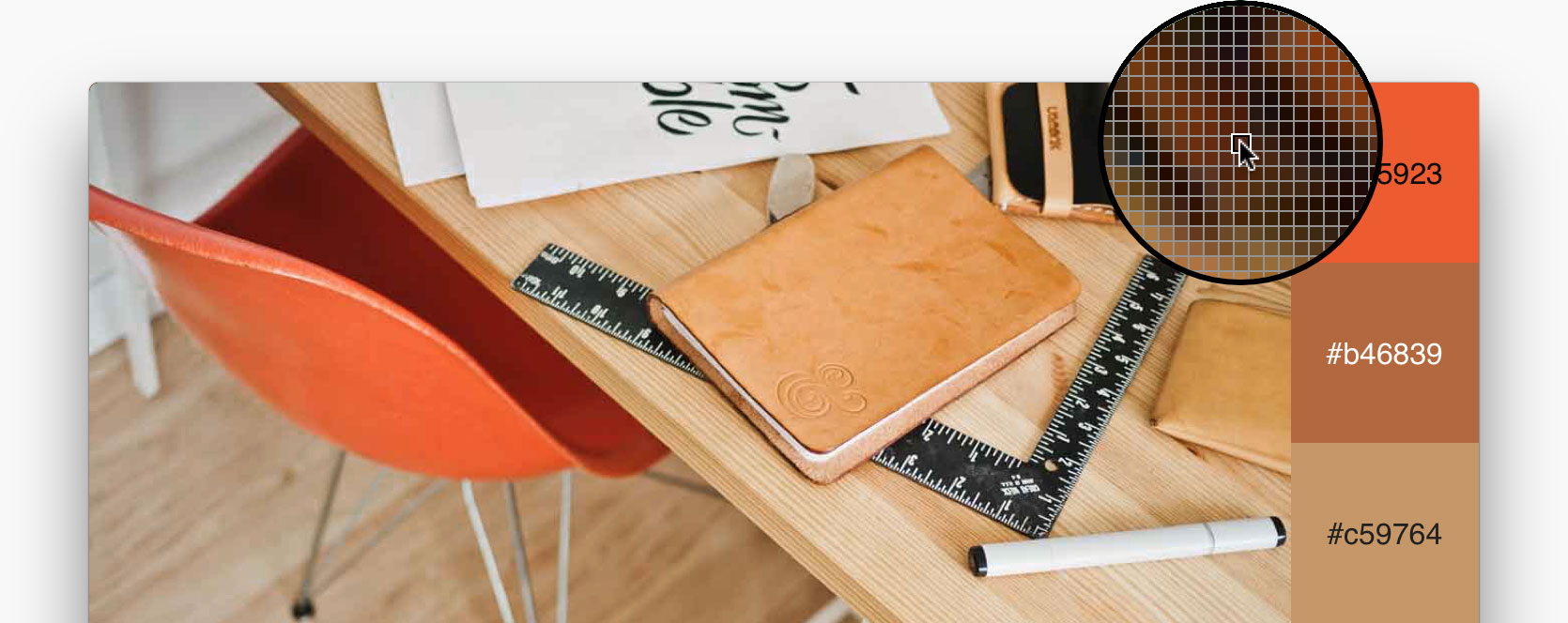
Make life easier
Not everyone finds it easy to pick matching colors. Chroma takes away the pain, automatically creating a palette of over fifty colors from your images.
Natural looking results
Chroma takes advantage of your Mac’s enhanced color capabilities to generate color palettes that are naturally compatible and beautifully balanced.
Works with your tools
Copy and paste individual colors to use wherever you need them, or export the full palette to your favorite tools.
Just add images. The rest is simple.
Add images
Adding images is as simple as dragging from the Finder or a website. Chroma supports most image types you can throw at it, including PSD and RAW files.
Click to copy
With sixteen color formats to choose from, you can copy colors by clicking them or drag them into your text editor of choice, or directly onto Freeway items.
Export anywhere
You can export your full color palettes to Photoshop, Illustrator, Freeway, or to Apple's color picker tool used by most Mac apps.

