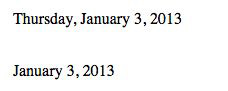What the Action can do: This Action lets you do the following:
- It lets you draw an item on your page which, when previewed, will display the current date (and day if specified) inside the item.
To use the Action, go to the page you want to use the item on, click and hold on the Actions tool on Freeway's tool bar, choose Current Date from the list, then draw an item on your page. With the item selected on the page you will see the options in the Actions palette:
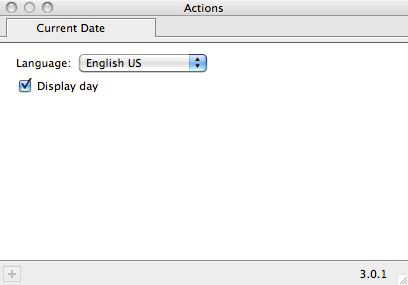
- Language: Choose the language for your site so the Action can display the correct wording for day and month for your language.
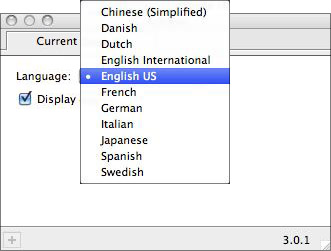
- Display day: By default this option is checked, which will mean that the day of the week will be displayed in front of the date and month. Unchecking will switch off the display of the day of the week.