What the Action can do: This Action lets you do the following:
- When used in conjunction with the RSS Feed Action, this Action can be used to let visitors link the RSS feed by clicking on an RSS subscribe button displayed in the browser when visiting this page.
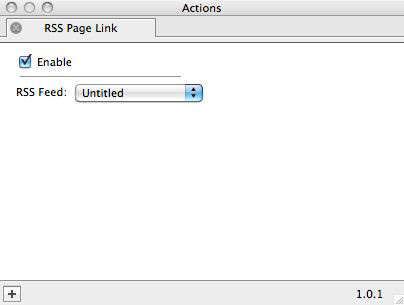
- Enable: This option is checked by default. Switching on and off this option lets you quickly and easily enable and disable the Action without needing to set everything up again from scratch.
- RSS Feed: Click and hold on this popup then choose the RSS Feed (which will be called feed.xml) that you created with the RSS Feed Action.