Freeway has a great feature that allows tables to be created based on an imported comma or tab delimited file (CSV or TSV).
In Freeway, choose the Table Item tool and sketch a table (just leave
this as the standard row/column size that is offered), double-click in the
first cell of the table and then select File > Import Text.
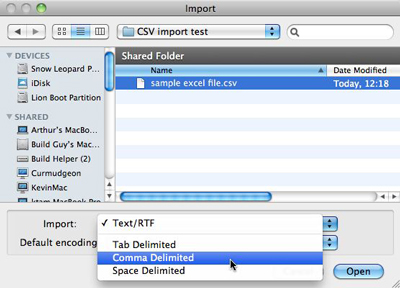
In
the dialogue, click the ‘Import’ dropdown and choose the option
according to what format the delimited file was saved as (see screenshot above). You will get a
prompt saying:
“x rows and y columns are required to import the text… Insert the extra rows and columns?”
Click OK.
You
may then get a prompt about the table being too wide for the page and
if you want to make this bigger, click “OK” to that too.