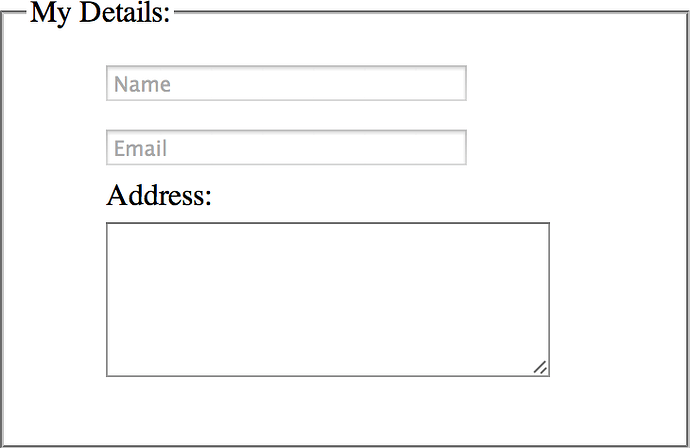What the Action can do: This Action lets you do the following:
- It lets you draw a box rule around a group of form items and item labels to give the visitor a visual cue that those form items are in a specific set of items.
To use the Action, draw an HTML item (table-based or a layer item) on your page and then add form items - such as Text Fields, Menu/Lists, etc - as child items embedded inside the parent HTML item. To do this you can simply draw the new items on top of the original HTML item.
When you have the layout as you'd like, select the parent item, go to Item>Actions and choose Fieldset. With the parent item selected on the page you will see the single option in the Actions palette:
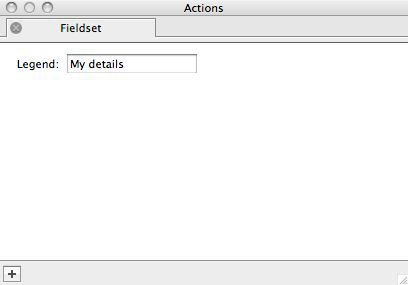
Legend: This is the name that will be used in the upper left of the Fieldset box (in the first screenshot above this is "My Details".