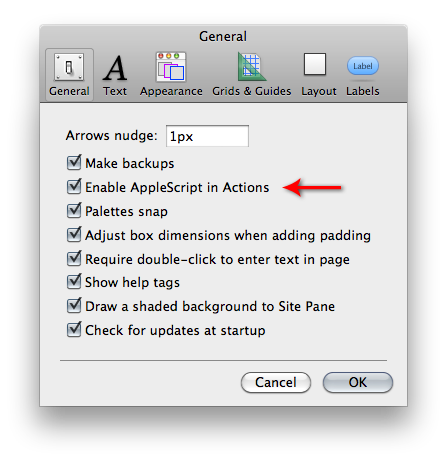If you are running a new installation of Freeway, or if you’ve had to reset your preference files for troubleshooting, you may come across an error stating that AppleScript must be enabled when using certain actions. Enabling AppleScript can be done in a very simple step.
Go to Freeway > Preferences in the main menu at the top of your screen (note that the menu item will show your full version of Freeway, “Freeway 5.5 Pro” for example). Check the option called “Enable AppleScript in Actions” on the General tab, and click OK. The error message will then clear up.