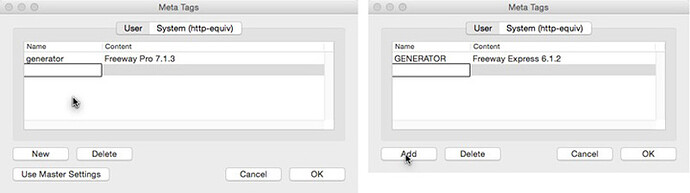Optimizing your sites so that they appear higher in the search engine rankings has always been a bit of a black art. Each search engine has its own unique page ranking algorithm that decides which sites should go at the top of a search but this guide will let you know a few methods of getting towards the top.
Use HTML Text
All search engines have a program that reads through
sites on their index. If the site doesn't contain any text then there
is nothing to read other than names of images, then these will be used
in the search results. This is obviously not a desired effect since
graphic names are not particularly informative.
Use Meta Tags
The two most important tags to use are called "description" and "keywords".
Description is simply a description of your site, this is the text that will be displayed in the search engine results. Make it as informative as possible so people can see what your site is about.
Keywords is a set of words that the search engine can use to match a search term against. For instance, if your site is a site selling Tractors and you are based in Gloucestershire then you would want to place tractor and Gloucestershire as keywords. That way, if someone typed these into a search engine then it would look at your keywords for them. It will also look in your description and more but more on that later.
To create these meta tags:
- Select Meta Tags from the Page menu in the Freeway document.
- In the dialog that appears select the User tab if it is not already selected. You should see a meta tag in the dialog called GENERATOR, this is normal so don't worry about this.
- Click New (Freeway 7) or Add (Freeway 6 Express) and in the dialog that appears enter "description" without quotes in the Name column. In the Value column write up to a 30 word description (see the screenshots below). Anything more than this may not get read by some search engines. Click Ok to apply the Tag.
- Click New or Add again and in the Name field type "keywords" again without quotes. In the Value field type up to around 30 words separated by commas. Anything more than this may not get read by some search engines. Click Ok to apply the Tag.
If you apply these to your Master page then they will appear on each page that is based upon that Master. Sometimes you may only want Meta Tags on your homepage, other times you may want different tags for each page. This is down to your own personal discretion.
Give your pages meaningful and readable titles
These are also read and used to search against by the search engines. If your page has the title "T-h-i-s I-s M-y H-o-m-e-p-a-g-e" then the search engine won't be able to read it. It will therefore be ignored.
If you have to
use a lot of graphics on your homepage then use Alt text on them
This is also read by the search engines in the same way as point 3. To add Alt text to graphics select them one by one and in the Inspector Palette click the Alt option and choose Other. Enter a description of the image which can be read by the search engine.
Add your
site address to the search engines
If you don't do this then they will have to rely on finding your site through links from other sites. If no-one has a link to your site then it will never be found!
Note: It can take up to a month to appear in the search engine listings.
Use these links to add your site to the main search engines indices:
Google, the most widely used search engine.
Open Directory Project Many of the major search engines reference this site when searching.
Search Engine Watch is a good resource site containing search engine information.
Useful Resources for SEO: