The first method is to draw a non-layer HTML item the width of your page. Give it a color or border so you can see it and with it still selected check the Width Can Grow checkbox in the Isnpector palette. Preview in the browser and you will see the item grow and shrink with the browser window. This method will work for both Express and Pro.
The second method can only be done in Freeway Pro. Draw a layer HTML item on the page and using the Width field in the Inspector type in 100%. You can then resize the item to be any size you like and Freeway will calculate it as a percentage of the page. Preview in the browser to see it working.
Following on from the method above the same effect can be achieved by setting an inset from the left and right. Click the Left and Right Inset icons in the Inspector and set both values to be 0px (see screenshot).
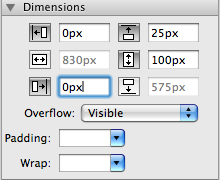
You can set these values to be anything you like, the left and right points will alwyas be the distance from the left and right sides of the browser that you specify.